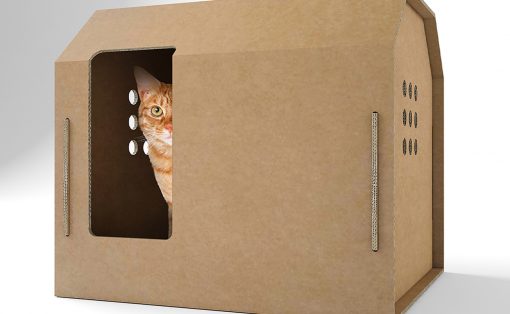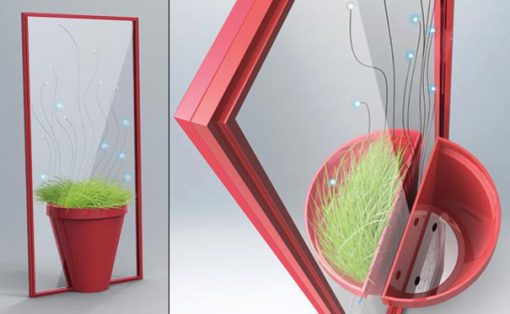The humble mouse is often overlooked especially when it comes to innovating or upgrading them. Most of us are used to the same old conventional mouse designs, and we’re pretty content with them as well. They do their job, and we’re happy. However, nowadays designers have been extending creativity and innovation to mouses, especially regarding their visuals, aesthetics, and design! The results are pretty impressive – from a Cybertruck-inspired bulletproof mouse to an ergonomic joystick-shaped mouse! This collection of mouse designs is as unique as they come. These well-designed products will make you cast aside your boring old mouse, and pick one of these instantly!

The Ice Mouse comes with a bamboo upper that promotes breathability, making sure your palms don’t work up a sweat with hours of use. The bamboo component is CNC machined from a layered block of bamboo plies, doing a pretty remarkable job of showcasing the wood-grain while remaining entirely unique in its grain pattern. Some may say it almost reflects the uniqueness of the fingers and palm that rest on it! Sitting underneath it is the aluminum base, giving your fingers a metallic surface to hug and sort of complementing the feeling of typing on an aluminum-constructed MacBook.


Satechi portrays the Cybermouse as a super tough mouse for professionals and people who are hooked onto their screens all day long. It doesn’t stop at that, the mouse comes with solar and wireless charging making it a next-generation accessory – ready to top the charts selling like hotcakes. The next level 20,000 dpi speed ensures it is suitable for gaming or editing tasks – making it perfect for any user type. Oh yes, and if I just forgot to mention, you’re not alone if you see a stark resemblance to the Tesla Cybertruck – even the color seems to be inspired by the upcoming beastly EV. Yes, the name also gets the ‘Cyber’ alright, so nothing stops me from reimagining this as the Cybertruck of the mouse world.


Gihawoo’s Ergonomic Mouse looks like a joystick at first, until you realize that it’s meant to be held at its base like a thick marker instead of at the tip (where one would normally hold a joystick). It sports neat curved surfaces for your hand to rest on, with left and right-click buttons both resting under your index finger in a manner that may require a bit of getting used to. To left-click, simply press the upper button, and to right-click, move your finger slightly lower to hit the lower button. The scroll wheel finds its place naturally under the middle finger, which means you can scroll and click together without shifting fingers around. Ultimately, the design comes with a grippy rubberized surface around its sides, boosting dexterity, and even though the mouse isn’t ambidextrous, one can easily manufacture left-handed variants for people who require it.

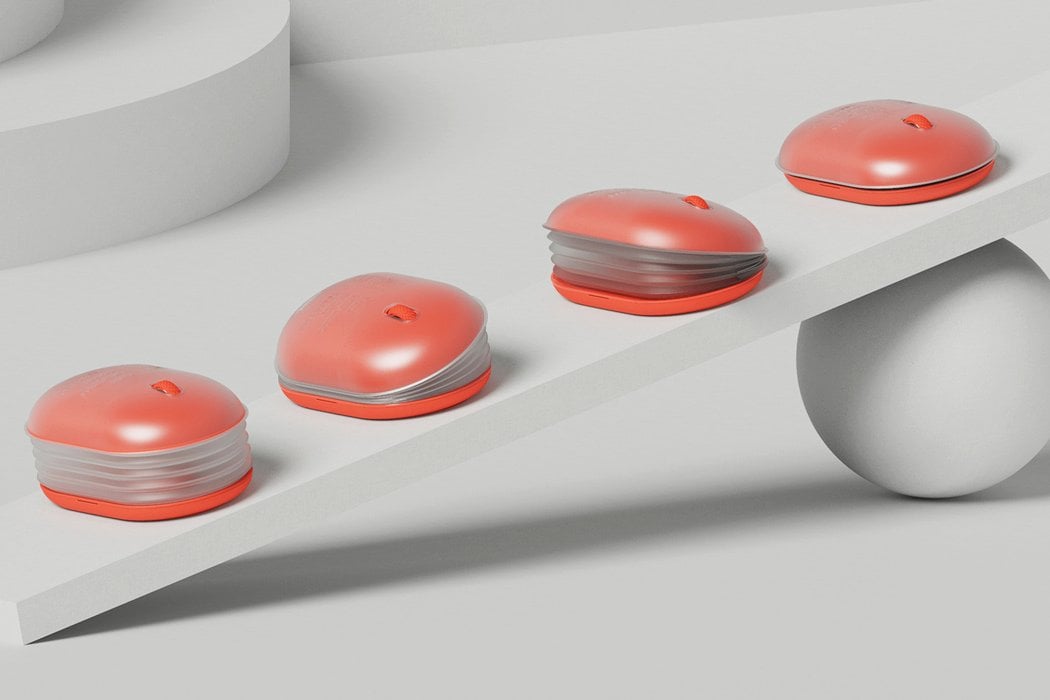
Ju rightly christened this mouse design as “Ambi” – a mouse for ambidextrous, or more importantly for left-handed individuals. This peripheral in peppy orange and subtle black color grabs your attention instantly – not to mention its cool looks. Having an accordion-like design gives this mouse the flexibility to orient into any desired ergonomic shape for right or left-handed use. This is a big advantage as most right-hand-oriented mouse are virtually a nemesis to work with for a productive work regime. The aesthetic gives the mouse height adjustment flexibility as well – which one misses in conventional mouse designs at times.


Taking a detour from the usual elongated form that follows the natural curve of the hand (mostly right-handed aesthetics), the Ball Mouse by Osay Imarhiagbe has a spherical design for comfort while using for long hours. It’s more or less like a round ball (as the name suggests) that should be the aptest for people who like to clench at their mouse and have more of a hawk-like grip on the mouse. The elevated position means that the pressure on hand is relieved especially while working on a desk. Going with the circular theme the bumper is also contoured and the symmetrical design means it is equally good for both left and right-handed people.


MAUS is a conceptual computer mouse designed to resolve the shortcomings of its predecessors by diving deeper into the study of the human hand. Using a non-ergonomic mouse, the design team mapped out all the pain points felt on the hand. The process then involved clay modeling to understand how MAUS’ shape and angle would feel with wrist movements and grip. Prototypes were then 3D printed with the final form that ensured the hand stays in a position of rest even when using the mouse. An interesting functionality to cure repetitive strain syndrome was making all controls gesture-based. MAUS also features a digital display – something we haven’t seen in any mice! The body also features Alacantara fabric for a soft touch and comfortable light grip. It has a soft felt base as well as a rubber grip for smooth motions.


I could really use a Ctrl + Z button in real life, but this mouse gives me the next best thing. Meet the ‘Oops’ mouse, a gadget that respects our human side by encouraging us to undo our mistakes as we learn from them. The conceptual mouse ditches the physical scroll wheel and puts in its place a neat Oops button that activates the Ctrl + Z shortcut when pressed. Designed to sort of humanize the user/computer relationship, the Oops button allows you to make mistakes and swiftly undo them too, whether it’s clicking on a wrong link, accidentally deleting a file, or making a typo in your mail or presentation. To err is human. To forgive is, well, machine!
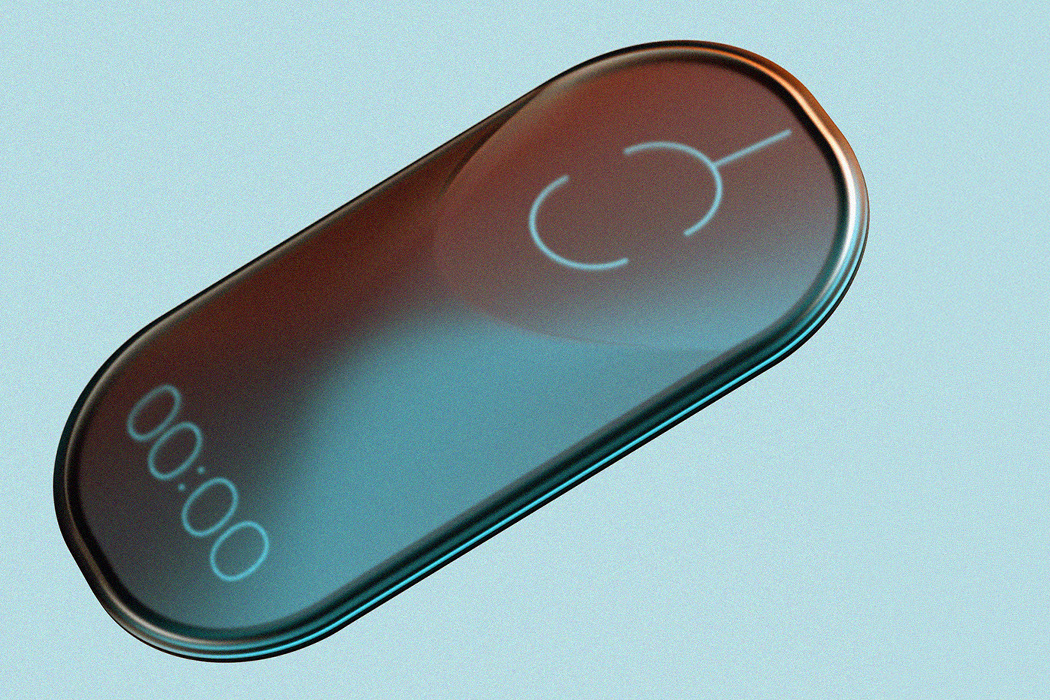

Enter the T001. This touch-screen mouse negates the need for a flat surface to direct the cursor. You could literally hold the mouse in your lap and move the cursor by tracing your finger across the glass. Additionally, the mouse’s flat, sleek shape fits into your pocket like a phone, just like a phone. The idea of a purely touch-screen mouse is intriguing, as it deviates from the standard design. Functionally and aesthetically, the T001 resembles a tablet or phone more than a computer mouse. The result is a clean interface – with a bright, eye-catching gradient for the background. This visual, reminiscent of a phone’s background screen, reinforces the connection between the T001 mouse and the touch-screen devices that inspired its creation.


Meet the Mouse-1, a wireless gaming mouse that is futuristic yet hipster in one neat minimal package. The Mouse-1 was designed as an answer to the gamut of RGB-enabled gaming mouse designs that have flooded the market. After all, who says that minimalistic design cannot be badass! The designer, Jake Lee, was inspired by his love of sci-fi games as well as Air Jordans while designing this piece. As Jake explains, “The goal was to design a mouse that carries the gaming DNA in a more subtle and minimalist manner. There are so many gaming mice that scream rainbow RGB lighting with complex programmable buttons that contribute to their maximalist appearance. Mouse-1’s aesthetics is intentionally aimed at those who pursue a minimalist gaming setup.”


Designed as an upgrade to the 10-year old Ergo M570, the Logitech Ergo M575 is a small, feature-loaded, ergonomically designed mouse that’s made to go places… without going anywhere. Located right under the thumb is a large trackball that lets you control the cursor without moving your mouse around. This gives you the same level of precision without all that hand and wrist movement – a feature that doesn’t just save you energy, it gives you extra desk-space too, because you don’t need to move your mouse around everywhere.