
Apple Watch Ultra 2 + iPhone 15 Pro
Welcome to Wristwatch Wednesday, my weekly column on Yanko Design, where I delve into the captivating world of watches. If you’re new to our publication and have noticed a plethora of Apple-related articles, rest assured, our editorial team casts a wide net, covering a diverse range of design-focused products. Our reviews and feature articles span across technology, sneakers, home appliances, everyday carry items, and so much more.
Designer: Apple

This inaugural column seems only fitting to kick off our discussions with the world’s best-selling watch – the Apple Watch. According to a report from AppleWorld.Today, since its launch in 2015, Apple has sold an estimated 229.3 million Apple Watches. Note that these sales figures are estimates and have not been confirmed by Apple. By any standard, a product that surpasses 100 million units in sales—a milestone Apple reached several years ago—can justifiably be called the world’s top-selling watch.

However, my intent with this column goes beyond discussing sales figures. Instead, I aim to explore the design and features of these watches that have captivated the likes of celebrities, Formula 1 drivers, and even esteemed figures like Mr. Wonder from Shark Tank. The reasons for strapping on this wrist-sized computer vary. For instance, my wife primarily uses her Apple Watch to keep track of time and notifications. Despite having cellular service activated, I’ve rarely seen her initiate a call. Yet, there have been instances where her iPhone was misplaced, and the watch served as her only means to take incoming calls. A feature that my kids and I, and yes, even my wife, have found incredibly useful is the ability to ping the iPhone when it’s misplaced.

Before delving deeper, let’s briefly discuss the specs and design of the Apple Watch. In my experience, the Apple Watch performs flawlessly without any noticeable hiccups or performance issues. As for the design, its iconic squarish shape may not appeal to everyone, but it’s something users have come to accept. Personally, I don’t have a preference one way or the other. However, I must say I appreciate the ruggedness of the Watch Ultra, which I still wear. I haven’t seen a compelling reason to upgrade to the Watch Ultra 2, especially when the regular versions in aluminum or stainless steel are also available. The fact that Apple managed to incorporate materials like titanium and sapphire crystal, along with a plethora of features, into this tech marvel, all at a reasonable price point, continues to astound me. That being said, the Apple Watch Series 9 and the Apple Watch Ultra 2, each exceptional in its own right, showcase unique design attributes and features catering to diverse user requirements.

The Apple Watch Series 9 exudes a chic, versatile aesthetic, making it an ideal accessory for everyday wear. Its finishes include aluminum and stainless steel, with a color palette that offers Pink, Midnight, and Starlight for the aluminum cases and traditional Gold and Graphite for stainless steel. On the other hand, the Apple Watch Ultra 2 prioritizes durability and outdoor utility, embodied in an aerospace-grade titanium case that highlights its hard-wearing nature and premium appeal for more extreme conditions.

The size and weight of both models reflect their respective design principles. The Apple Watch Ultra 2, larger and heavier at 49mm in height and 61.4 grams, is designed to withstand outdoor activities. The Apple Watch Series 9, meanwhile, presents a more compact profile with heights of 45mm and 41mm and lighter weights starting from 31.9 grams for the smallest aluminum model, providing a less intrusive presence for day-to-day use.
When it comes to features, both models are built with the S9 SiP, a 64-bit dual-core processor, underlining Apple’s dedication to high performance across its products. However, the Ultra 2 takes a step ahead with specialized features such as a depth gauge, a water temperature sensor, and an enhanced always-on retina display with brightness up to 3000 nits, providing superior visibility in outdoor settings compared to the 2000 nits of the Series 9.

Both models offer a broad spectrum of health and wellness features, including heart rate monitoring and ECG. However, the Ultra 2 broadens its scope to outdoor sports and adventures with additional sensors and activity profiles. This includes in-depth support for diving, precision GPS for explorers, and durability enhancements such as improved water resistance up to 100 meters and dust resistance, making it more resilient against harsh environments compared to the more lifestyle-focused Series 9.

Battery life is another differentiating factor; the Ultra 2 offers up to 36 hours of regular usage and an impressive 72 hours in Low Power Mode, a substantial improvement from the 18 hours offered by the Series 9. This aligns with the Ultra 2’s design for prolonged activities and expeditions where charging might be infrequent.

All in all, while both the Apple Watch Series 9 and Ultra 2 share core technologies and a commitment to health tracking, the Ultra 2 targets users who require robustness and expanded functionalities in challenging environments, whereas the Series 9 caters to everyday users with its stylish design and enough tech to meet routine health and connectivity needs.
For someone like me, who often travels for work (such as working out of our office in Japan or on a photography junket in Iceland with Olympus), having reliable connectivity is vital. Both Apple Watch models provide cellular options, ensuring constant contact with family or emergency services, wherever your work or adventures take you. This peace of mind is invaluable, especially in remote locations or during unforeseen situations.

The safety features in both watches, including Emergency SOS and international emergency calling, become crucial in such situations. For example, if you’re photographing the northern lights in a remote icy landscape in Iceland and encounter a dangerous situation, the Apple Watch enables you to call for help swiftly. Similarly, when navigating through the busy streets of Tokyo, these features ensure you’re never truly isolated, even in an unfamiliar urban environment.
For families, these watches offer more than just communication. For elderly parents, the fall detection feature can alert you if they have a severe fall, triggering an SOS if they are unresponsive. This reassures you that help can be solicited even when they’re alone.
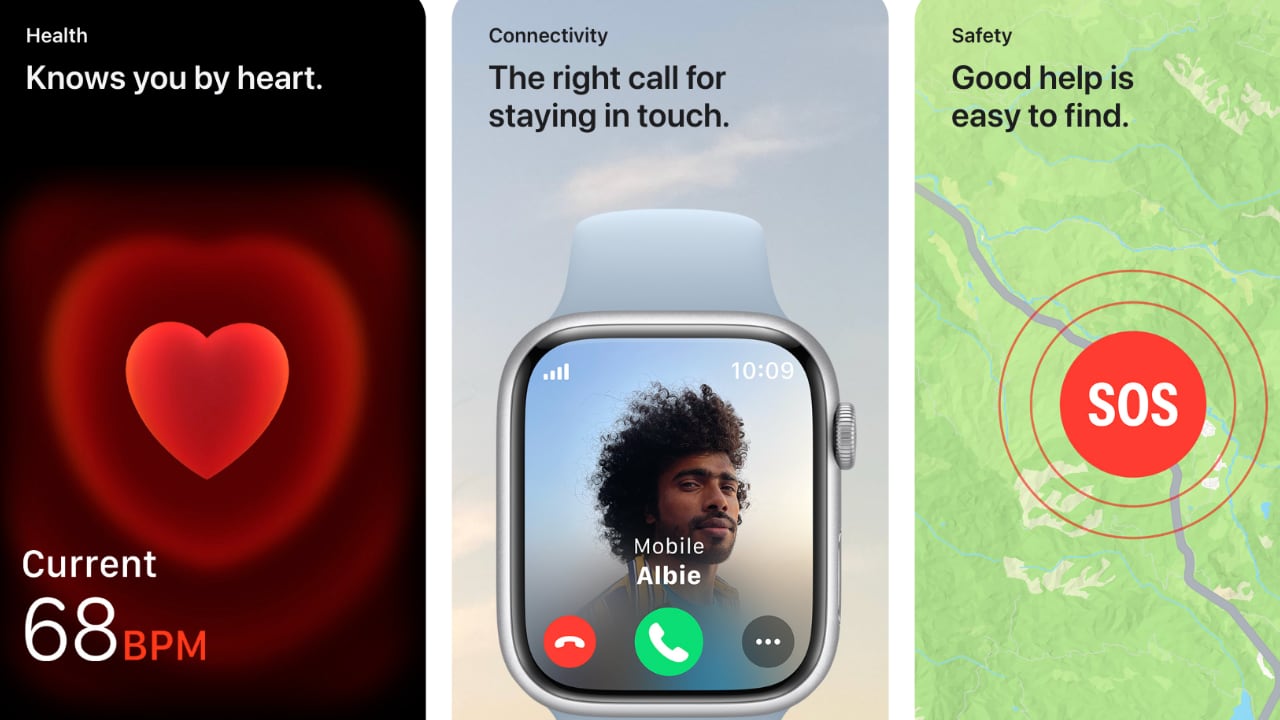
For young children, the Apple Watch can serve as an efficient tracking device. If your kids are walking to school or attending a playdate, the GPS functionality combined with cellular connectivity allows you to check their location at any time. It’s like having an extra pair of eyes, ensuring their safety when they are out of sight. With the Apple Watch Ultra 2’s enhanced durability and the Series 9’s streamlined comfort, there’s a suitable option for every family member based on their needs and lifestyle.


The Crash Detection feature of the Ultra 2 is especially advantageous for users across different age groups, from young children to the elderly. For example, if a child is involved in a school bus accident, the watch is capable of detecting the severe crash and automatically initiates contact with emergency services. Similarly, it provides reassurance for elderly drivers, as the watch can detect if they’ve been in a severe car accident and automatically call for help. Speaking from personal experience, having spent a decade test-driving cars for SlashGear in remote locations such as on the side of the Alps or the challenging driving conditions in Peru, having this feature offers me a sense of security. I’m reassured knowing that in an unexpected event, I have a better chance of receiving help promptly, thanks to the Apple Watch Ultra 2’s Crash Detection feature.

My passion for watch collection began with the brand Panerai, largely due to its simple mechanism for swapping out the bracelet or watch strap. It’s a feature that led me to spend more on the straps than the watch itself. My experience with the Apple Watch is similar. Its clever design enables a quick strap change with just one button push, making it suitable for various activities or occasions, which enhances its appeal. Since the introduction of the Watch Ultra, I’ve invested more in straps than the watch itself. Interestingly, I’ve found my ultimate favorite – the 45mm cypress solo loop. To me, it’s akin to donning a tailored Italian wool suit. My fondness for the green strap has led me to stockpile size 7 for winter and size 8 for summer. The watch and strap together create an uninterrupted loop when on my wrist. The convenience of putting on and taking off the watch is comparable to slipping on a bracelet. The beauty of the Apple Watch is its versatility; you could purchase a variety of straps to cater to your taste or simply choose one strap that fulfills all your needs.
Before wrapping up this lengthy article, I’d like to shift focus to the health functionalities that are particularly significant to me. Sleep tracking is paramount due to my inconsistent sleep schedule, often caused by collaborating with colleagues across different time zones. Having the ability to track multiple time zones simultaneously is nothing short of amazing. Therefore, having the Apple Watch track my total sleep duration and, more importantly, the quality of each minute I spend resting provides invaluable insights into whether I’m getting sufficient rest.

Monitoring my heart rate and heart rate variability are also vital aspects of my health tracking routine. These metrics can provide insight into my overall cardiovascular health and my body’s response to stress and recovery.
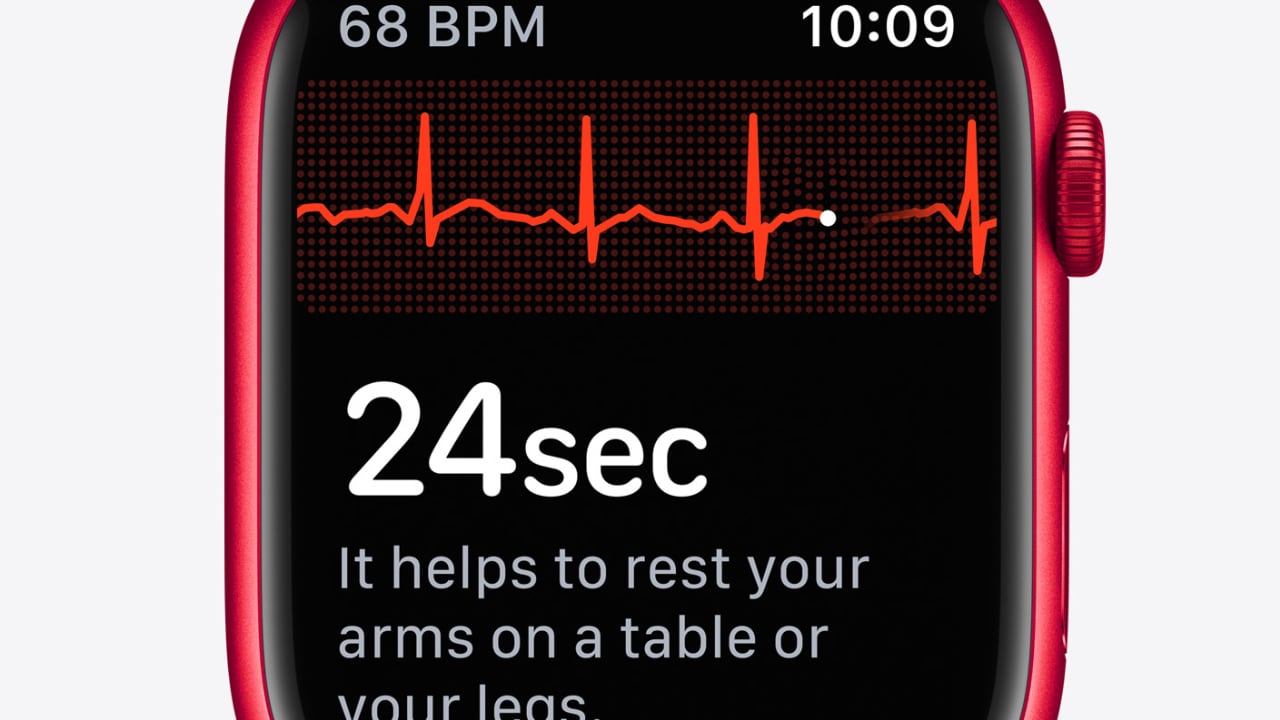
Interestingly, one feature that I find surprisingly useful is the activity reminder. I often become so engrossed in my work that hours fly by without me taking a moment to stand up and move around. While it may seem mundane or obvious, the reminder to get up and take a short walk is incredibly important. It helps break up periods of prolonged sitting, which can contribute to various health problems.
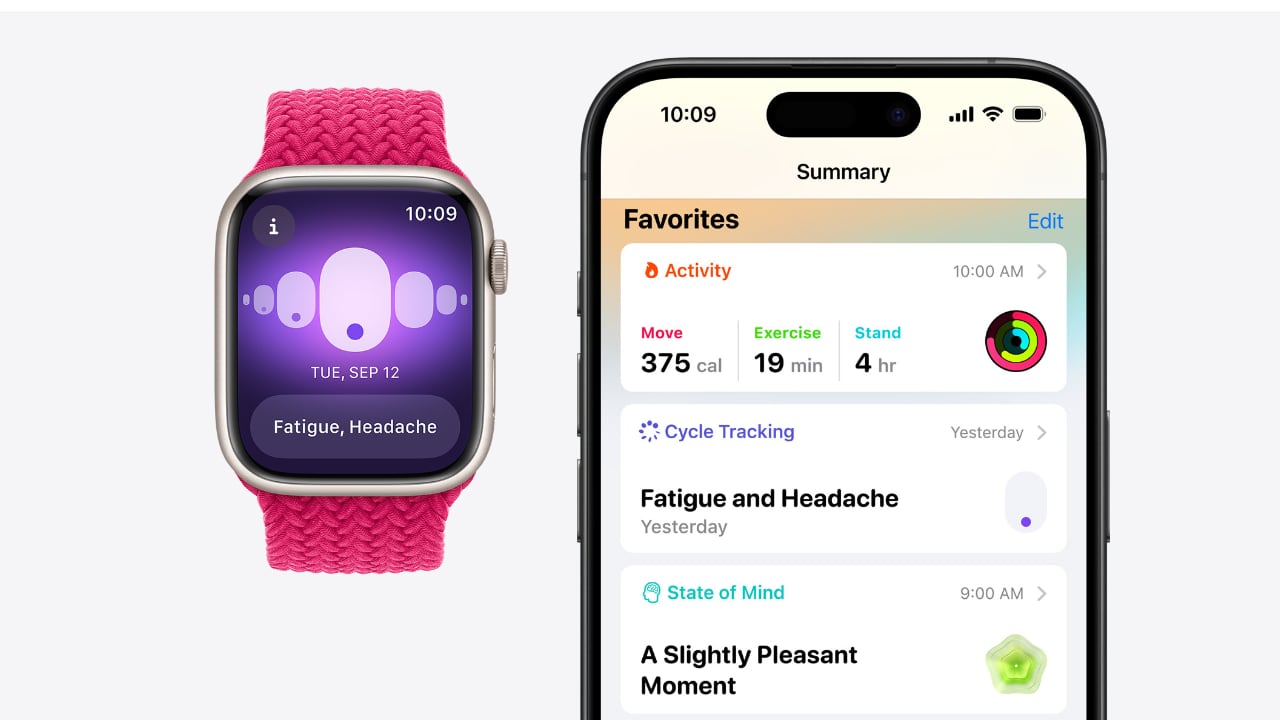
It’s true that the Apple Watch won’t last an eternity like a Rolex or even a $50 Casio; Apple has packed enough features and future-proof the watch to allow you a sufficient length of time, which, in my opinion, yields a pretty good ROI. The need to upgrade or buy a new watch every year, two or three years, isn’t necessary unless you decide you want to change things up. As for me, I wear the Watch Ultra 90% of the time while my Rolex Pepsi gets around 5% wrist time, and yes, I do give my wrist a rest from wearing nothing.

If you enjoy this column, you’re invited to return every Wednesday at 10:20AM PDT for my weekly Wrist Watch Wednesday feature. If there are topics you’d like me to cover or watches you’d like to see reviewed on Yanko Design, you can find me on X: @Nguyen or threads.net: @vincentnguyen.






