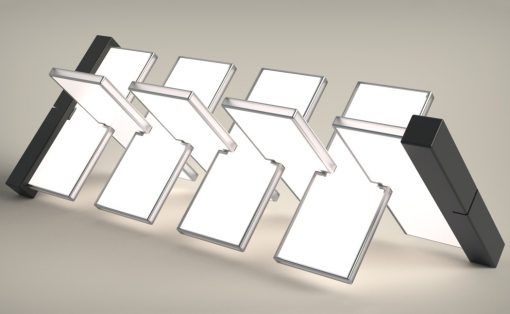There’s a reason why 80% of designers overwhelmingly prefer KeyShot over other rendering programs. It’s easy, intuitive, and outputs the best visuals with the least amount of effort, speeding up your workflow without compromising on results. The folks at Luxion are now adding even more features to the latest KeyShot 2023 software, making it even more power-packed, efficient, and user-friendly.
Click Here for the Free KeyShot Trial & Whitepaper Report

Enhanced Web Viewer
The KeyShot 2023 updates start with an amped-up Web Viewer that makes it easy for pretty much anyone to view your rendered models on any device – even a smartphone. The Web Viewer supports being able to view a 3D model in both low and high-quality modes (depending on your device) as well as view images, cycle through CMF options, and browse through a KeyShot XR experience. Creating a Web Viewer file is much easier thanks to a new and improved UI, and the file gets hosted on KeyShot’s cloud, allowing you to share links with collaborators, employers, clients, etc., or even embed them in a website. The best part? They don’t need KeyShot to view your creations!
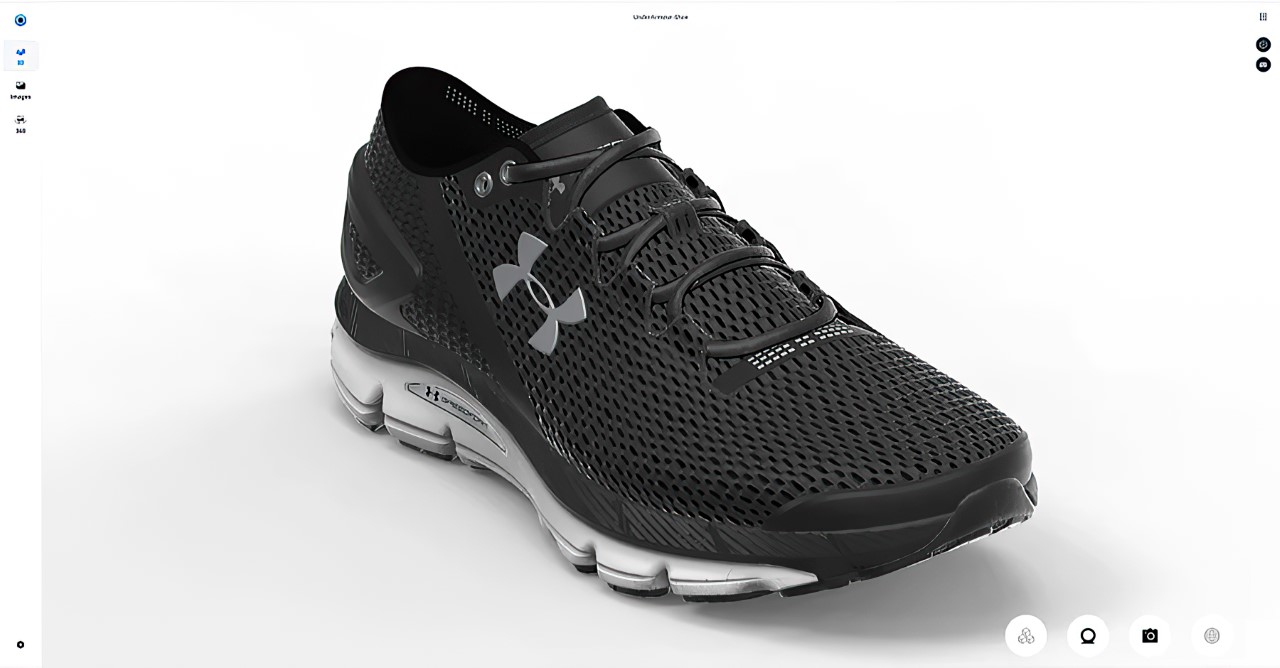
A new-and-improved Web Viewer interface
3D Paint With Pressure Sensitivity
Perhaps one of the most exciting new features to be rolled out in the past few years, KeyShot’s 3D Paint now gets pressure sensitivity for people using drawing tablets in their workflow. Up until recently, applying selective materials/graphics/textures to KeyShot involved needing to make detailed texture maps outside the app and then applying them as labels or as nodes in a material graph. Now, the 3D Paint feature lets you quite literally draw/sketch on your 3D model, adding imperfections, scratches, graphics, etc. without any problems. Pressure sensitivity makes the workflow even more interesting, allowing users to adjust size, opacity, or flow, and create tapered graphics just by intuitively sketching on their pressure-sensitive stylus + tablet.
Expanded Motion Blur Settings + Camera Keyframe
Animation within KeyShot (which saw its fair share of upgrades over the years with the addition of physics just a few years prior) is getting fine-tuned and perfected too, with smoother camera keyframe animation and advanced Motion Blur controls that now give you the ability to adjust shutter-speed to calibrate how much of a motion blur you want in your final animation. Other updates also include tweaks to the CMF output, better Asset List Organization, and better consistency between CPU and GPU rendering outputs.

A Better, Faster Workflow With KeyShot
In a recent survey conducted by KeyShot, thousands of industrial designers and leaders were asked about their preferred rendering software and the reasons behind their choice. The results revealed that a staggering 88% of respondents believed that KeyShot offers the best 3D rendering quality output compared to other software options. This is due to the fact that other software either requires significant time and expertise to master or simply do not meet the same quality standards as KeyShot.
According to the survey report, KeyShot enables users to maximize their artistry and accuracy by providing a wide range of materials and color libraries, as well as in-depth tools that allow for precise adjustments to even the smallest details. The software also offers instant yet advanced control over various parameters such as lighting, environment, materials, and colors. This is additionally made possible through partnerships with renowned companies like Pantone, which have integrated their libraries into the KeyShot rendering software. Click on the report below to learn more.
Click Here for the Free KeyShot Trial & Whitepaper Report