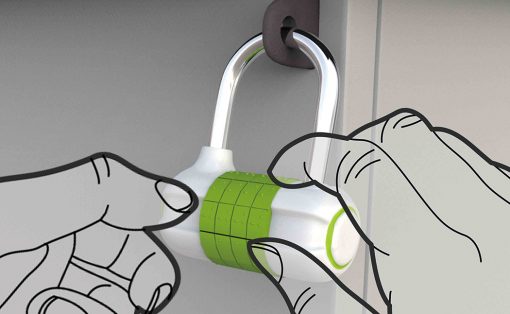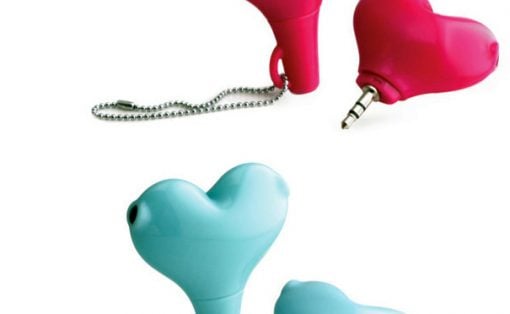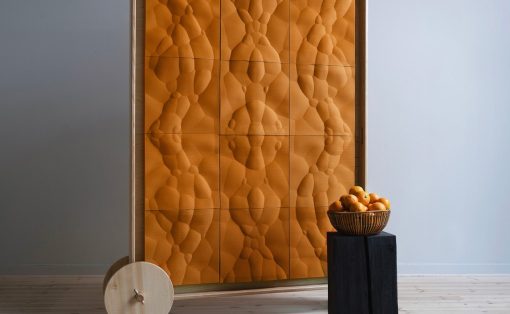“Add connections, reduce cord clutter, and upgrade your audio for meetings, music, and more.”
The Microsoft Audio Dock, announced alongside several Surface hardware releases, hopes to be the smartest most convenient speaker on your workplace tabletop. Styled to look somewhat like a cross between the Google Nest Audio and Apple’s HomePod, the Microsoft Audio Dock empowers and declutters, putting all your audio needs and requirements into one easy-to-use solution, so you’re never going “can you hear me now?” while on calls again.
The Audio Dock aims at achieving quite a few things simultaneously. It sits beside your laptop/desktop, being the primary audio device for your computer, and even acts as a multiport hub, letting you connect USB drives, hard drives, and external monitors to your main machine through it. The Audio Dock’s internal Omnisonic® speakers deliver exceptionally balanced sound, while specially-tuned voice capture microphones help you conduct calls with absolute clarity. Finally, a simple interface on the top lets you increase/decrease volume, play/pause music, launch Microsoft Teams, and activate/mute your microphone while on calls across a variety of audio/video conferencing apps.
Designer: Microsoft

The Audio Dock comes with an abundance of ports to add to your machine’s functionality. An HDMI port allows you to hook external displays, two USB-C ports let you power/charge other devices and peripherals, while a USB-A port lets you hook external storage like a hard drive or USB drive for storing/accessing work files. The Microsoft Audio Dock plugs into your laptop via USB-C and can even supply power to your device through pass-through charging, eliminating the need for an additional charging cable to add to your tabletop woes.
As a speaker itself, the Audio Dock is a rather capable little cookie too. Built-in Omnisonic® speakers deliver multi-dimensional, room-filling sound and deep bass for music and meetings, thanks to a 15W woofer and 5W tweeters that provide a comfortably vast frequency range for great audio. The buttons on top integrate into your workflow and are compatible with a wide range of apps (with a dedicated Microsoft Teams button), letting you listen to music and attend meetings in a way that feels much more intuitive. The microphone mute button has a built-in backlight that lets you know if your mic is active or if you’re on mute, giving you absolute foolproof control over your meeting, while the dual mics inside the Audio Dock capture your voice with clarity so you’re never scrounging for headphones or left helpless when your AirPods run out of charge in the middle of a video call.
Pricing and availability details for the Microsoft Audio Dock are still forthcoming, and this piece will be updated once the information becomes available.