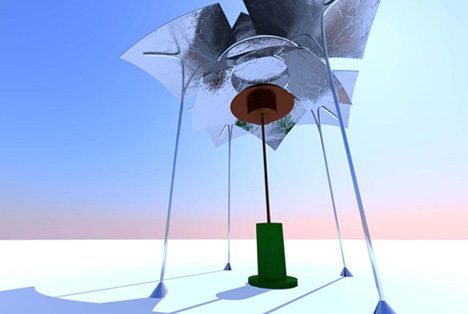Given how much we use and abuse our keyboards every day, we never really reinvented the wheel on that design. Or did we?! Keyboard designs are a fundamental building block of our workday setup and whatever your style, we have a keyboard here that will solve your woes you did not know you had. A wave-shaped keyboard that lets you rest your palms in a more natural format to a keyboard made for designers to help them switch between software with ease – we have a keyboard here that will solve your woes! Happy working from home.

Say hello to the Kolude KD-K1 by Jeremy Lin, a sleek external keyboard with a pretty interesting twist. With circular keys that sit within a machined aluminum base giving it a neo-retro vibe, the Kolude KD-K1 keyboard is a visual treat with tactile scissor-switch keys that make it a great keyboard to type on too. Designed to be the sleeker brother of Lofree’s keyboards, the Kolude KD-K1’s twist lies right above those keys. Built right into the back-face of the KD-K1 is a USB hub, complete with USB-A and USB-C ports, an HDMI port, and two card-reader slots.


Vinicius Araújo has designed a gorgeous keyboard to aid in the transition between each Adobe program, saving the user hours of switching between Photoshop to Indesign to Illustrator to Lightroom. Accented with stylish LED colors and eye-catching material changes, the Adobe Keyboard is the designers’ must-have.

The Off keyboard by Marko Oljaca comes with soft, rounded keys that are elevated on independent “stems” rather than recessed into a solid surface. Not only easy to clean, but it also prevents the buildup of dirt and residue. Better yet, its seamless design makes it spill-proof and water-resistant. Its organic form is also ergonomically adapted to maximize wrist comfort.


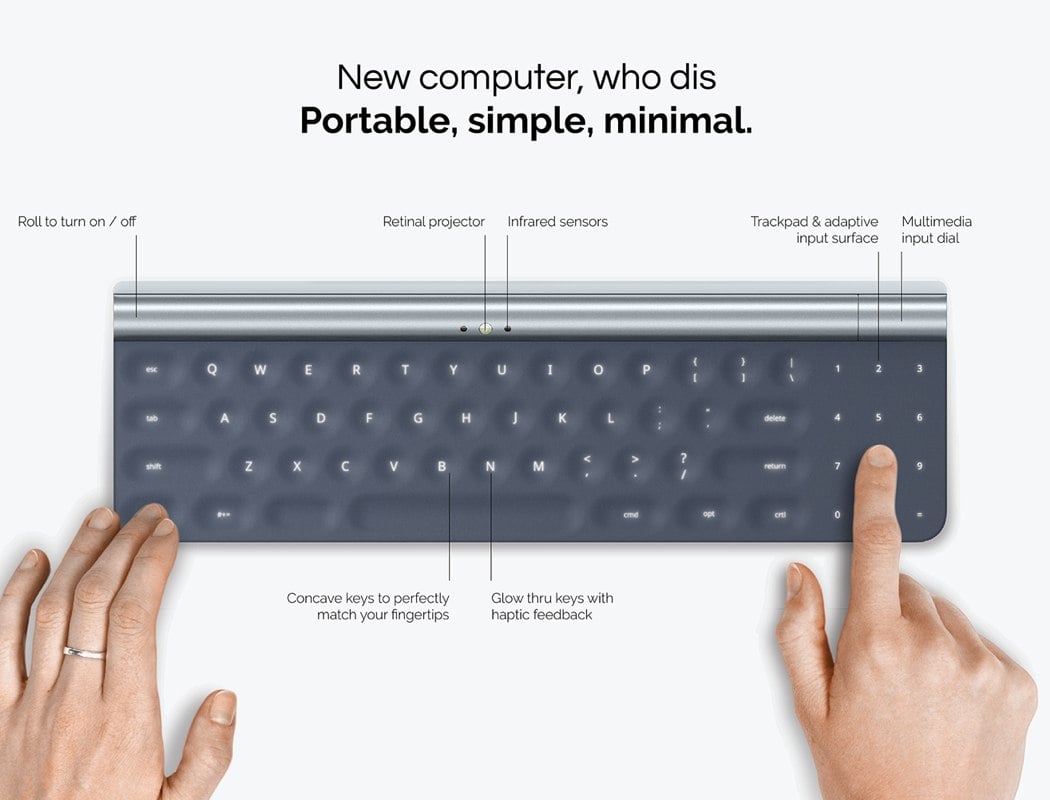
The Aura by Vince Wang functions without a screen and that’s all down to the rather clever Eye-tracking Infrared Illuminators that locate eye-details and reflection patterns to project the image directly onto the user’s retinas! The futuristic technology doesn’t end there; in addition to the lack of screen, there is also a concave keyboard with Glow Thru keys that’s been paired with an adaptive input service for maximum productivity!


A combination of a keyboard and tablet, Slide, as its name implies comes with a ‘sliding’ element. The tablet can be easily pulled out or pushed in, enabling it to hide sneakily below the keyboard. When you’re only using the keyboard, the tablet snugly remains a part of it. Designer Cheolsu Park added a lock button to the product, pressing it prevents the keyboard from sliding up and down, keeping it firmly in position. The edges of the product have been centered using a weighty material, ensuring that the product does not tilt in its extended form, especially when you’re typing on the keyboard.
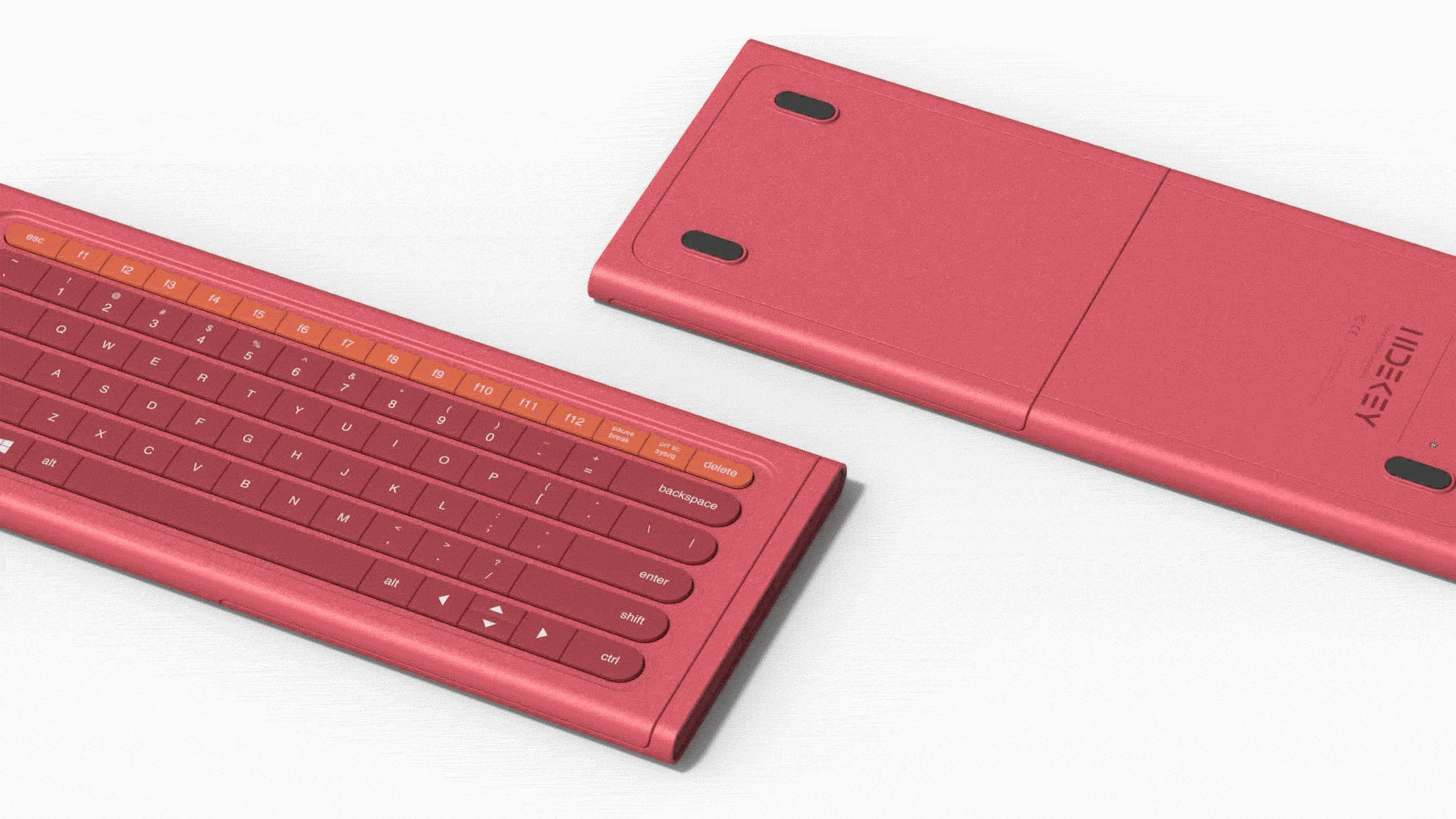

The Hidekey keyboard by Yeong Seok Go has a secret! Its number pad is in hiding. Tucked away on the backside of the keyboard, a quick sliding movement reveals the number pad. The pad can be easily pulled out whenever needed. Once it has been used, you can effortlessly slide it back in. This ensures you always have a number pad at your disposal, improving the efficiency of your work, without taking up too much space.

The first thing you notice when you see the ERGO K860 is its camel-hump, or as Logitech calls it, the WAVE. Logitech’s design team states that when completely relaxed (like your muscles would be if you were floating underwater), your hands don’t lay completely flat. They relax at a slight outward angle. The ERGO K860’s wave detail gets your hands to rest in that exact same angle to deliver a more natural typing experience. The split-keyboard layout guides your hands into a spread-out shape too, so you’ve got each key covered by your fingers. The keys, rated for a 10 million keystroke lifespan, come with a slightly scooped concave shape, allowing you to orient your fingers better and type more confidently.

The Lofree Four Seasons is quite similar to the Mac built-in keyboard, so it won’t be a drastic change for Apple users. However, the keyboard is compatible with iOS, Windows, and Android. The keys are supported by Gateron blue switches, which reduce pressure on your fingers as you type, preventing the risk of developing Repetitive Strain Injury. It can be used wirelessly and with a wire, so it’s quite easy to carry around. Equipped with an LED backlight, you can adjust the lighting of the keyboard which comes in three levels, so you can easily use the keyboard no matter where you are. The Lofree Four Seasons allows you to connect and work with three different devices, your smartphone, laptop, and tablet.

Modern technologies and retro styling collide and create a nostalgic piece of kit with Azio Designs’s Retro Keyboard. The timeless design may be what grabs your attention, but it’s the beautiful integration of modern technology that will keep it; ‘Blue’ mechanical keys offer tactile feedback that is both hugely satisfying and reminiscent of typewriters back in the day! LED backlights gently illuminate the keys, adding to the beautiful blend of modern and retro design.

Royole’s RoType is a neat, rollable keyboard. Unlike those hideous flexible silicone/TPU keyboards that you now find on novelty gadget shops, the RoType is slick, professional, and classy. With a miraculously transparent keyboard that embraces and becomes the surface you place it on, the RoType feels sort of like typing on air.

If you’ve ever tried to text in the cold, you know that your fingers tend to lock because of the low temperatures… so imagine trying to type on a keyboard in the cold. Whether you’re working or gaming, the Breez desktop hand-warmer keeps your fingers toasty as you clack away at the keys of your USB or wireless keyboard. The horizontal radiator design uniformly warms your hands as you type, covering the entire keyboard so there’s never a cold-zone near the Numpad.