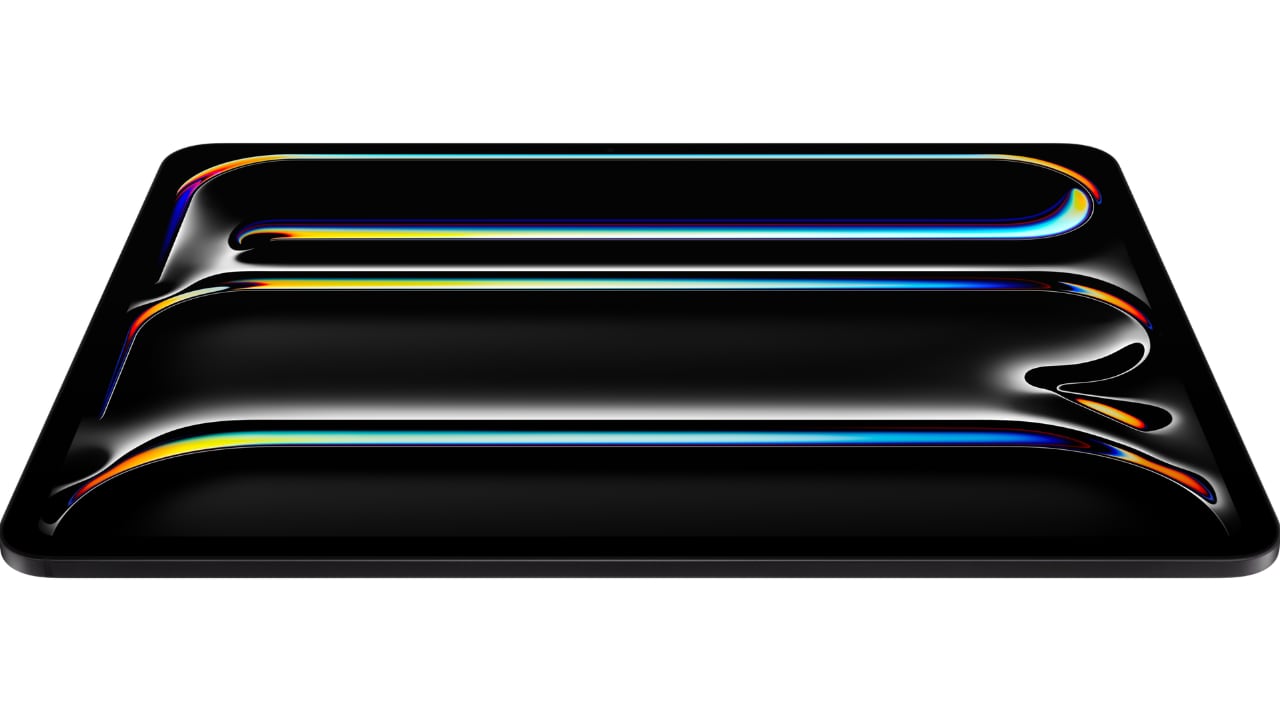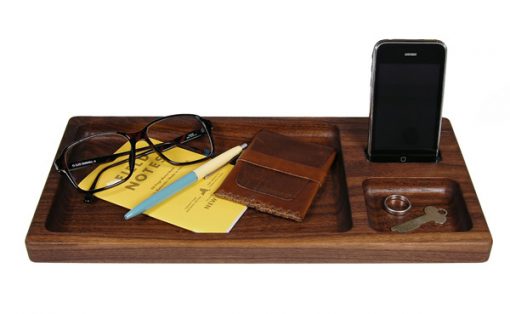iPad Pro with Magic Keyboard
I’ve been using my existing iPad Pro powered by Apple’s very first M1, along with the Magic Keyboard and Apple Pencil. Never once does it even stutter, nor have I felt like the performance was sluggish. However, there are a few physical design aspects that I would love to change on the iPad Pro device itself, including the Magic Keyboard and additional features on the Apple Pencil. I’ve never had the urge to upgrade to a new iPad Pro, but I’ve had the urge and need for a second MacBook. Whether it’s the Air or Pro is yet to be determined. Now that the all-new iPad Pro, Magic Keyboard, and Pencil Pro have arrived, I’m starring at a new companion that could last me an entire decade before I would need to upgrade.

Designer: Apple
My colleague Sarang and I have covered the iPad Pro news here, as well as the breakdown of the new Apple Pencil Pro vs. the second-generation Apple Pencil. Here’s a brief summary to catch you up in case you don’t get over there:
All-new iPad Pro
- Design & Colors: The new thin, light design is available in silver and space black in 13-inch and 11-inch models.
- Display: Features the advanced Ultra Retina XDR with tandem OLED technology for exceptional visuals.
- Performance: It is powered by the new M4 chip, which offers significant performance improvements and all-day battery life; it includes enhancements in CPU, GPU, and a new display engine.
- AI Capabilities: It is equipped with a powerful CPU, GPU, higher bandwidth memory, and the most advanced Neural Engine for superior AI performance.
- Accessories: Includes new Apple Pencil Pro for enhanced interactions and a redesigned lighter Magic Keyboard.
- Pricing: The 11-inch Wi-Fi model starts at $999, and the 13-inch Wi-Fi model at $1,299. Additional options include Wi-Fi + Cellular models and special education pricing.
- Availability: Orders will start today, with in-store availability starting Wednesday, May 15.

The remaining decision is determining which size of the iPad Pro is best for you, especially if you’re considering upgrading or switching from another brand. However, before we discuss the size, let’s first examine the new Magic Keyboard. This accessory is crucial in determining if the new iPad Pro can effectively replace a 13-inch MacBook Air.
Magic Keyboard: Transforming the iPad Pro into a Laptop Contender
I’ve been using the current-generation Magic Keyboard with my iPad Pro. Although it significantly enhances my productivity, it has its shortcomings. When fully extended, the first row of keys is partially obscured by the lower part of the device, which can be frustrating. Additionally, the keyboard’s design and materials don’t quite match the sleekness of the iPad Pro, making it seem somewhat of an afterthought.

However, the introduction of the new Magic Keyboard for the iPad Pro appears to address my main concerns. The inclusion of a full function row above the number keys is transformative. This new 14-key function row provides easy access to controls such as screen brightness and volume, significantly boosting usability. The keyboard now complements the iPad Pro not only in its sleek profile and machined aluminum but it also feels like an integral part of the setup.
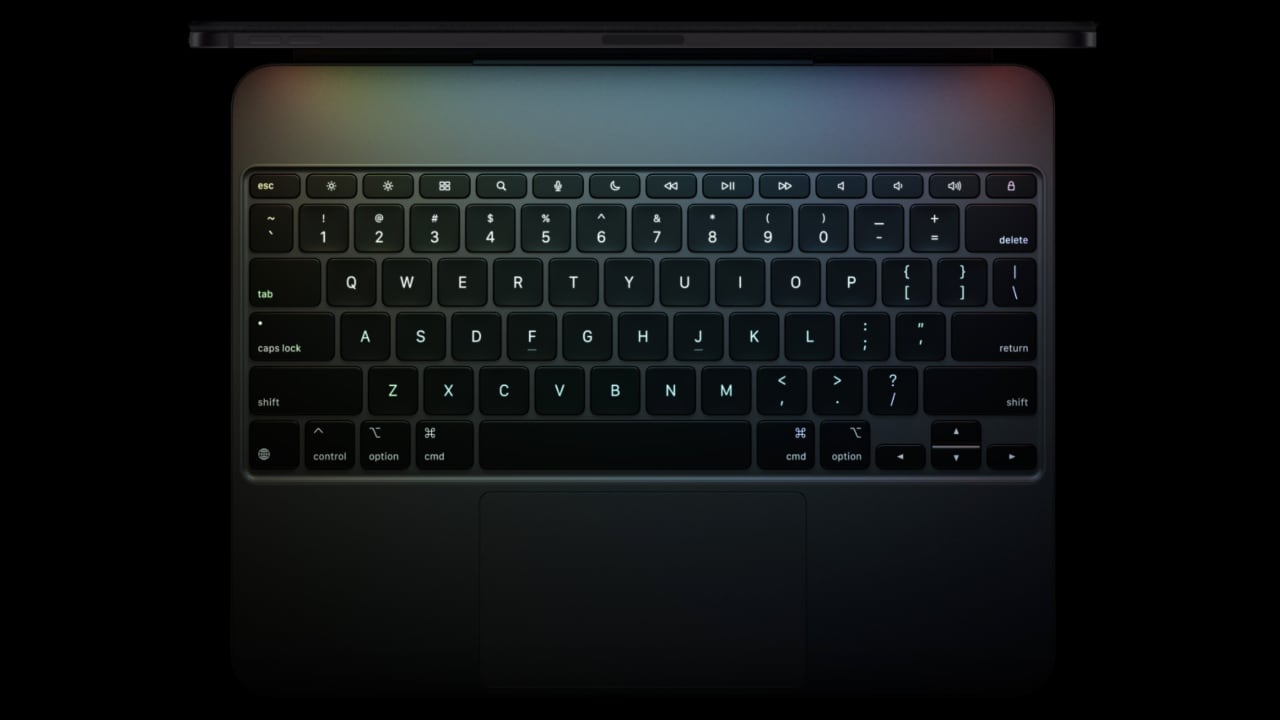
The redesigned keyboard also features backlit keys, which are ideal for any lighting condition, and its adjustable angles make it easy to find the optimal viewing position. A significant upgrade is the larger, redesigned glass trackpad with haptic feedback, enhancing responsiveness and intuitiveness—ideal for navigating large spreadsheets or highlighting text. Apple mentioned during the product announcement that the precise feedback from the trackpad will make every gesture—from scrolling and swiping to using Multi-Touch gestures—feel as natural as if you were using a MacBook.
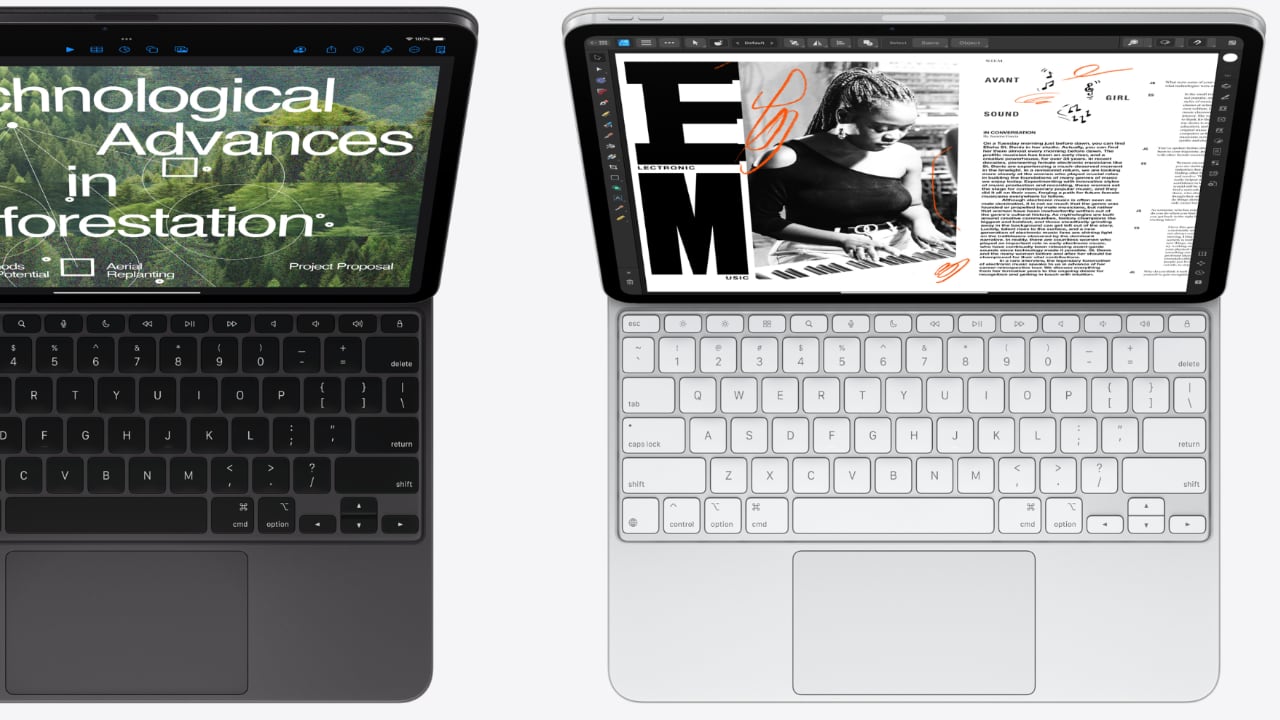
Although I haven’t had the chance to test this out yet, Apple’s announcement suggests this should dramatically improve the user experience. It’s important to underscore the significance of a well-designed and constructed keyboard for the iPad, especially when in productivity mode, like during extensive writing sessions. The layout and key travel are crucial for comfort and efficiency. I’m eager to put this keyboard to the test and will share my findings in a detailed review later. Additionally, there are times when I prefer something slimmer and more streamlined, and that’s where the Smart Folio for iPad Pro comes in.
The new Smart Folio for the iPad Pro is the perfect companion. It attaches magnetically and now supports multiple viewing angles for reading, watching shows, typing, or making FaceTime calls. This versatility makes it ideal for various use cases, from viewing media to typing on the go. The Smart Folio is available in black and white, and it is a stylish new denim color. It is priced at $79 (U.S.) for the 11-inch model and $99 (U.S.) for the 13-inch model.

Overall, the updates to the new Magic Keyboard ($349) seem to rectify previous shortcomings and introduce improvements that integrate seamlessly with the iPad Pro experience. It’s slim, lightweight, and portable, featuring a floating cantilever design for smooth adjustability and stylish protection.
The toughest decision: 11-inch or 13-inch iPad Pro?
Practically speaking, the 13-inch model is a no-brainer due to its larger-screen real estate. Yet, there are times when I find myself wishing for the more portable 11-inch iPad Pro, especially when I’m working out of our Tokyo office where my business partner, Ewdison Then, uses the smaller pre-M1 iPad Pro. It’s also important to note the $300 price difference between the two models, with an additional $100 if you opt for the nano-textured glass. Keep in mind that choosing the nano-textured glass requires an upgrade to a 1TB or 2TB configuration.

2024 Apple iPad Pro: 11-inch and 13-inch model with Apple Pencil Pro
I understand that nothing lasts forever, but if you’re considering an iPad Pro over a fully equipped MacBook Air—which is about $800 cheaper—why not go all out? Choosing the fully upgraded 13-inch iPad Pro, which includes 2TB of storage, nano-texture glass, Magic Keyboard, WiFi+Cellular, and the new Apple Pencil Pro, might seem expensive at $3000, but it delivers a comprehensive package with top-tier functionality and performance. If you don’t need all the extras, you can opt for a more modest 512GB configuration with WiFi-only, Magic Keyboard, and Apple Pencil Pro for under $2000, aligning closely with the cost of a full-spec MacBook Air. Personally, my preference leans towards the former, though this heavily depends on the enhancements that iPadOS might offer in terms of multitasking features and app layout compared to MacOS. As it stands, we’ll have to wait for WWDC 2024 on June 10 to see what’s really possible.
Ultimately, the decision comes down to want versus need. Do I need the new iPad Pro? Not exactly, as my three-year-old model still works – perfectly I might add. I emphasize its age and mint condition because the impressive performance of the M1 chip and the build quality make me believe that an iPad Pro powered by the new M4 chip could potentially last me a decade before needing an upgrade.