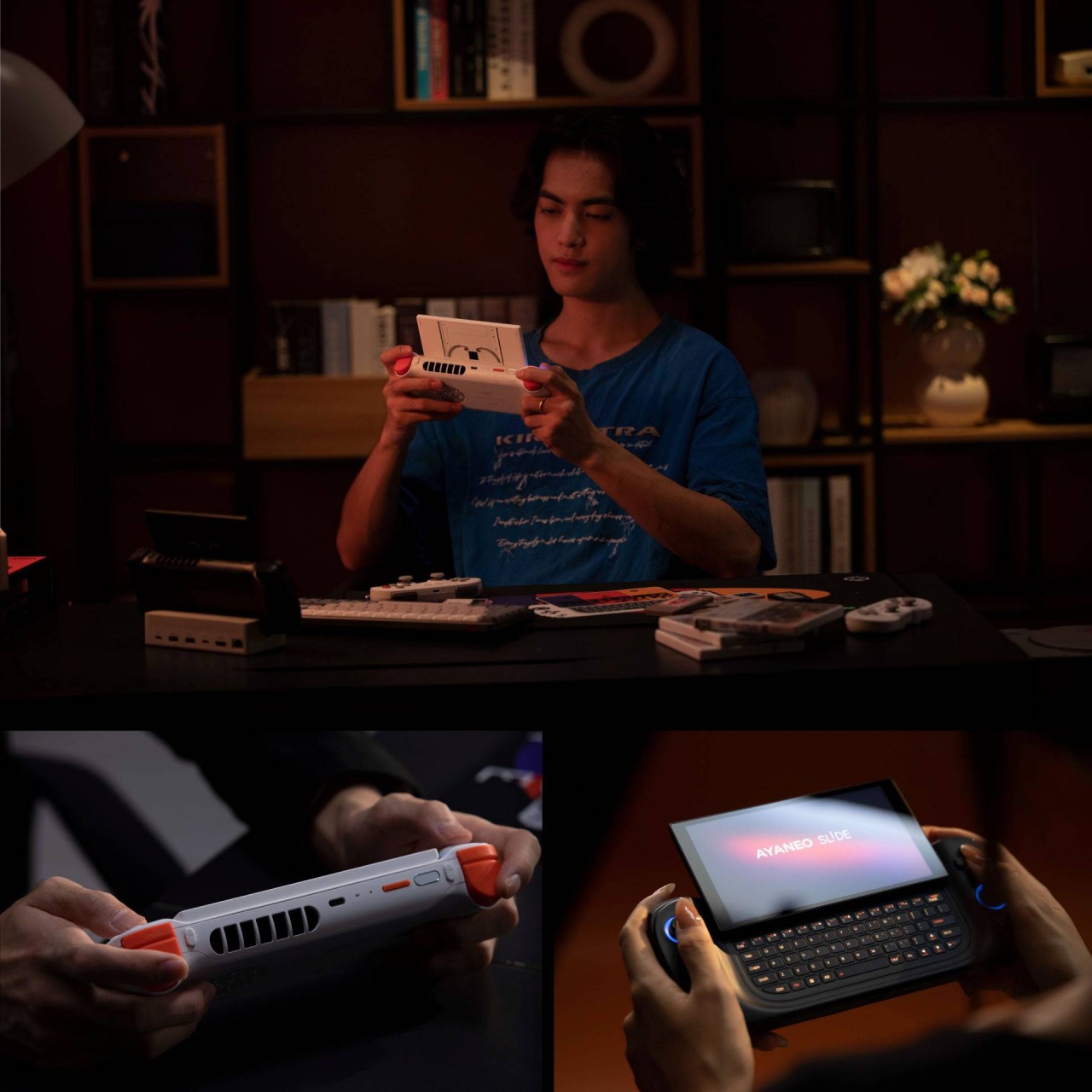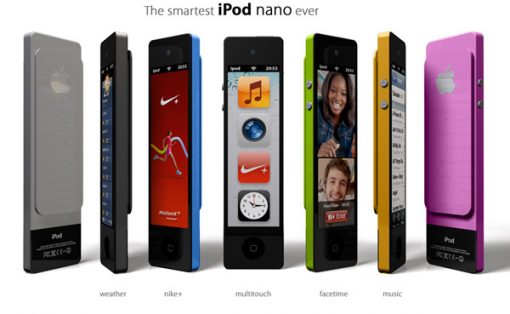Handheld gaming devices are in vogue again, and not just the smartphones we always have in our hands these days. The success of the Nintendo Switch has given rise to a new breed of portable PCs built specifically with gaming in mind, and now even big brands like ASUS and Lenovo are playing in this very niche field. While both the Switch and the Steam Deck have become the poster children for this category of devices, they aren’t the only way to play PC games anywhere and everywhere. Another contender is pushing a new entry into the race, and this one hides a QWERTY keyboard for those times when you need keys rather than buttons to play, communicate, or even work.
Designer: AYANEO


Handheld PCs like the Steam Deck, ASUS ROG Ally, and Lenovo Legion Go are probably PC gamers’ dreams come true. They allow them to play their favorite modern and even retro titles without having to worry about finding a place to set up a laptop. That convenience, however, comes at the price of relying only on controller buttons and joysticks for movement, while being at the mercy of a touchscreen and an on-screen keyboard for everything else. That’s not a problem for something like the Nintendo Switch with games specifically designed for such an input scheme, but for a PC that can potentially play and do anything, it’s severely limiting.


The AYANEO SLIDE addresses this problem by introducing a physical QWERTY keyboard that doesn’t get in the way when you don’t actually need it. Its trick is to hide that keyboard underneath the display using a sliding mechanism, not unlike the slider keyboards of smartphones from long ago. That makes it trivial to type out messages for games that require chatting with other players or to even play games that might not fully support game controllers. And since you can easily hide it when you’re done, it doesn’t take up too much extra space when it’s not in use.

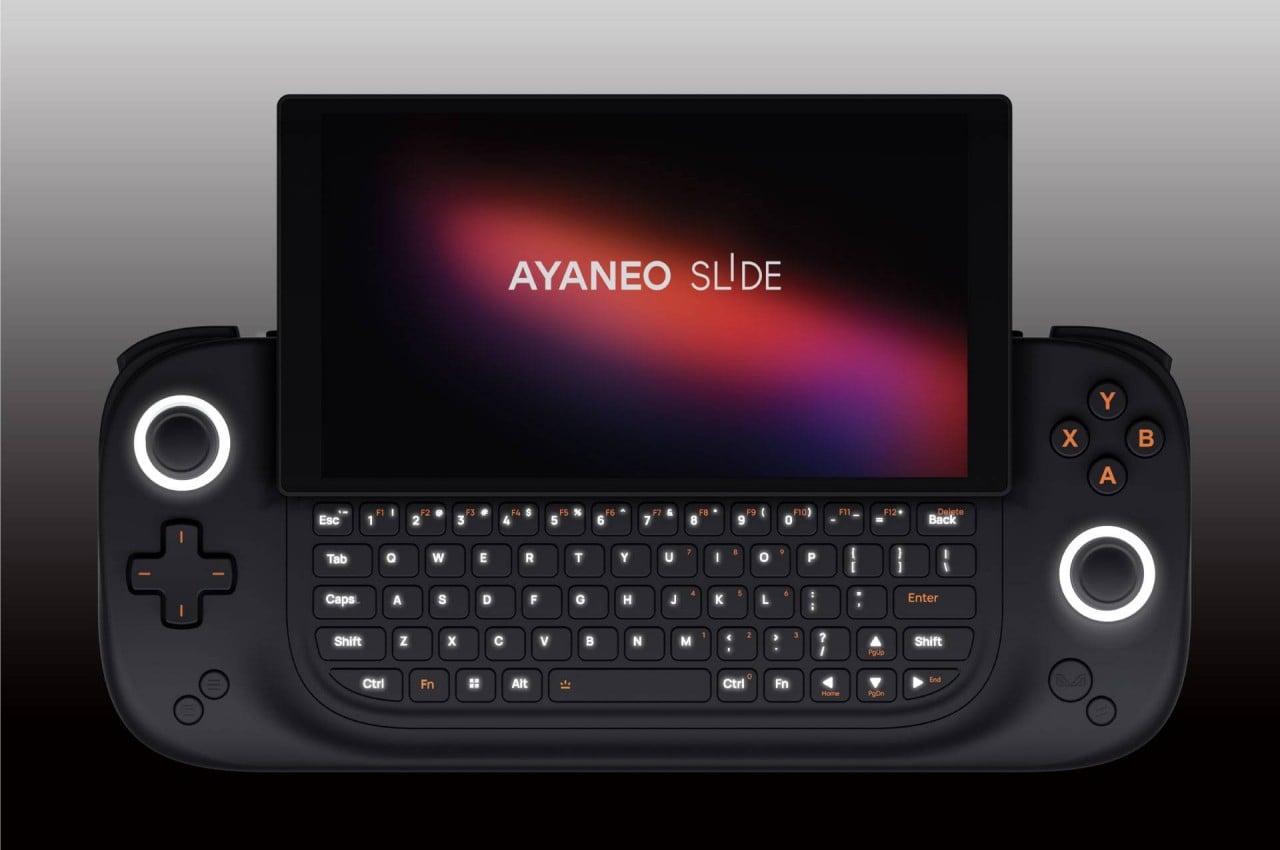
Granted, the AYANEO SLIDE is hardly the first to use this design to address the problem of an absent keyboard. The recent GPD WIN 4 and the old Sony VAIO UX from 2006 both used a sliding mechanism to hide a QWERTY keyboard. AYANEO’s design, however, also lets you set the screen at an angle when you slide it up, which offers a slightly more ergonomic viewing angle compared to a completely flat screen.

While the addition of a hidden keyboard does fix one problem, the design has some drawbacks in the current implementation. Given the large size of the device, thumb-typing on that keyboard isn’t exactly comfortable or fast. A sliding mechanism also invites trouble because of moving parts. An alternative design, one employed by AYAENO rival GPD, uses a mini laptop form factor to offer a different way to mix gaming and typing on the go, but that also brings its own problems in terms of portability and bulk.