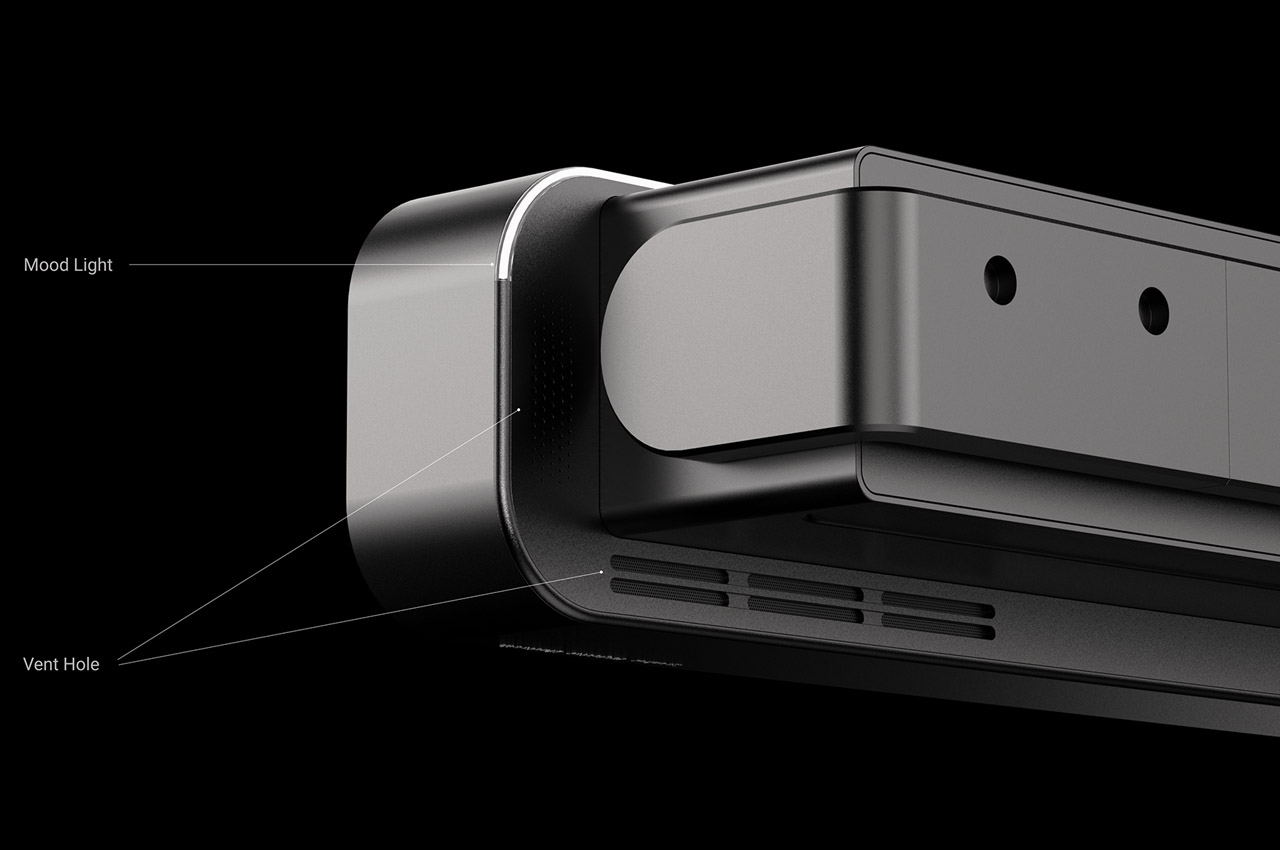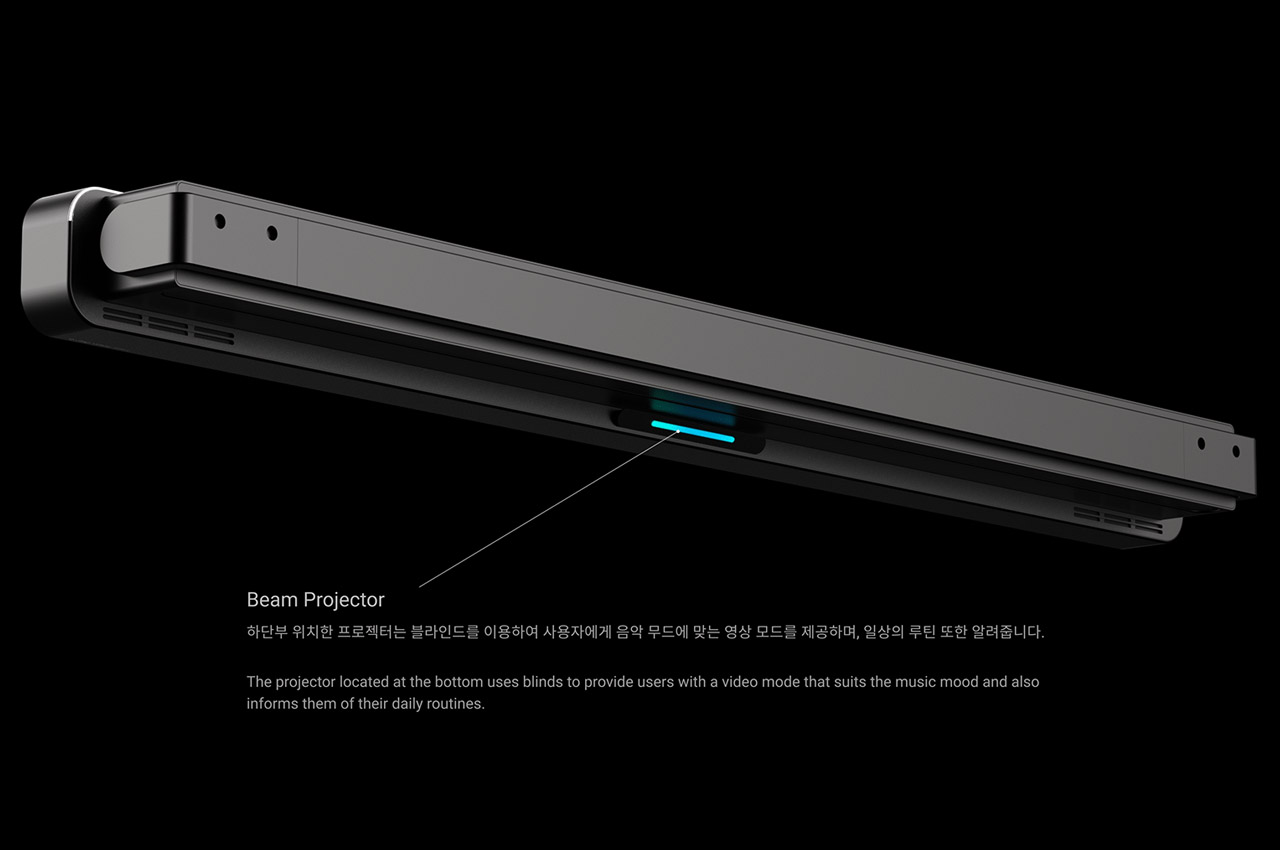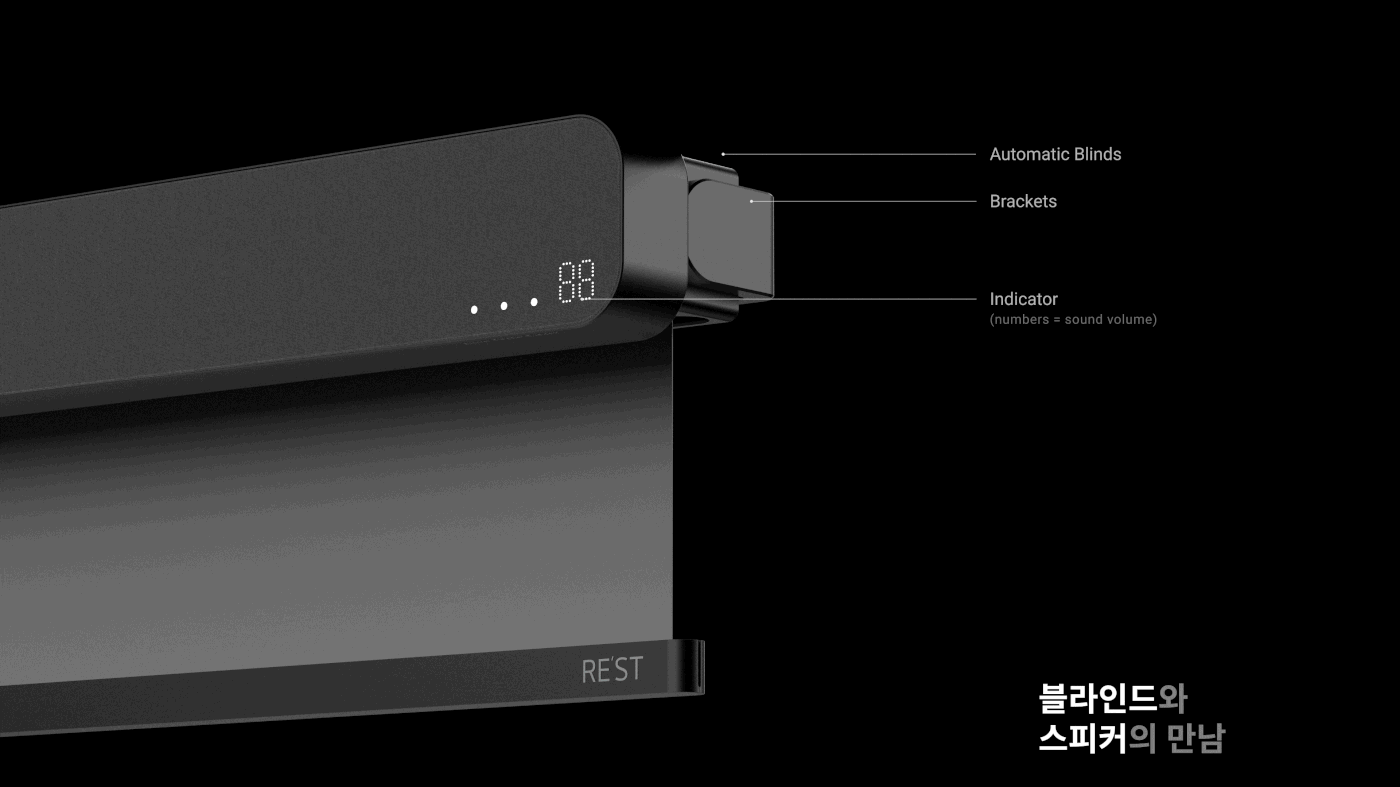Window blinds are an essential part of our homes, serving multiple purposes such as providing privacy, blocking outdoor light, and enhancing the overall aesthetics of a room. Some of us even use these blinds as projector screen. Now here is a window blind that doubles as a speaker with a rollable screen. Designed for LG, the screen is not for projection, but to display information in sync with the music being played.
This unique RE’ST (as it is called) is designed to be mounted on the inside of the window frame, just like traditional blinds. However, instead of fabric or vinyl slats, the blind is made up of a screen that rolls down from the bar-esque body of the speaker system. When the blind is not used, the screen rolls back for a seamless appearance.
Designer: HoChul Shin, Jiun Park, Minji Kim, Seungjun Jeon


What makes RE’ST impressive is the integrated speaker system. Combined with an automatic blind, the window blind speaker system provides a richer sound experience. The speaker (with volume display onboard) is hidden in a bar within the top of the blind, providing a clean, minimalist look, accompanied by mood lighting and beam projection.


One of the significant advantages of the RE’ST is its convenience. Instead of having to install separate speakers and projector, this minimalistic design fits perfectly into any decor style, enhancing the overall aesthetics of the room. The mood lighting around the system enhances the immersive feeling while the screen rolled down from the bar displays daily routine notifications or video to match the music mood using the beam projector onboard.


On first glimpse, RE’ST looks bulky. It seems to have a protruding appearance, but the bracket behind the speaker sits flush with the wall and supports the system nicely. Designed in three colors inspired by the warm sunlight penetrating a window, the speaker blind can be controlled using a portable Assistant display. You can adjust the volume, change the media displayed on the screen, and control the blind’s position with just a few taps on the Assistant sitting on the nightstand.