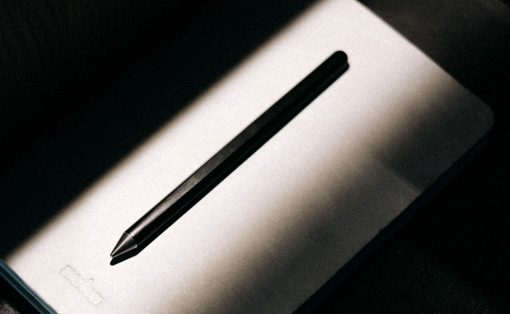Uplift is a posture-monitoring desk accessory that broadcasts users’ real-time side profiles and posture-correcting suggestions.
Working from home has done a number on our spinal alignment. As we crunch in work to meet our deadlines, we gradually hunch over the laptop to meet its screen without ever realizing how it affects our spines and postures. While physical posture correctors do exist, wearing harnesses at work isn’t exactly ideal. Introducing a more applicable way to correct our postures without distracting us from work Uplift is a remote posture monitor designed to operate as a desk clock.
Designer: Aj Choudhury


In designing Uplift, Aj Choudhury felt inspired by the appeal of smoothies. Generally accepted as the blueprint for a healthy meal, smoothies offer a convenient and tasty way of getting in all of your daily nutrients without making you feel like you’re choking on pounds of broccoli. Designed to be the size of a pocket watch that can sit on your desk as a small clock, Uplift stays out of your personal space, yet still manages to offer the same perks as a posture corrector.

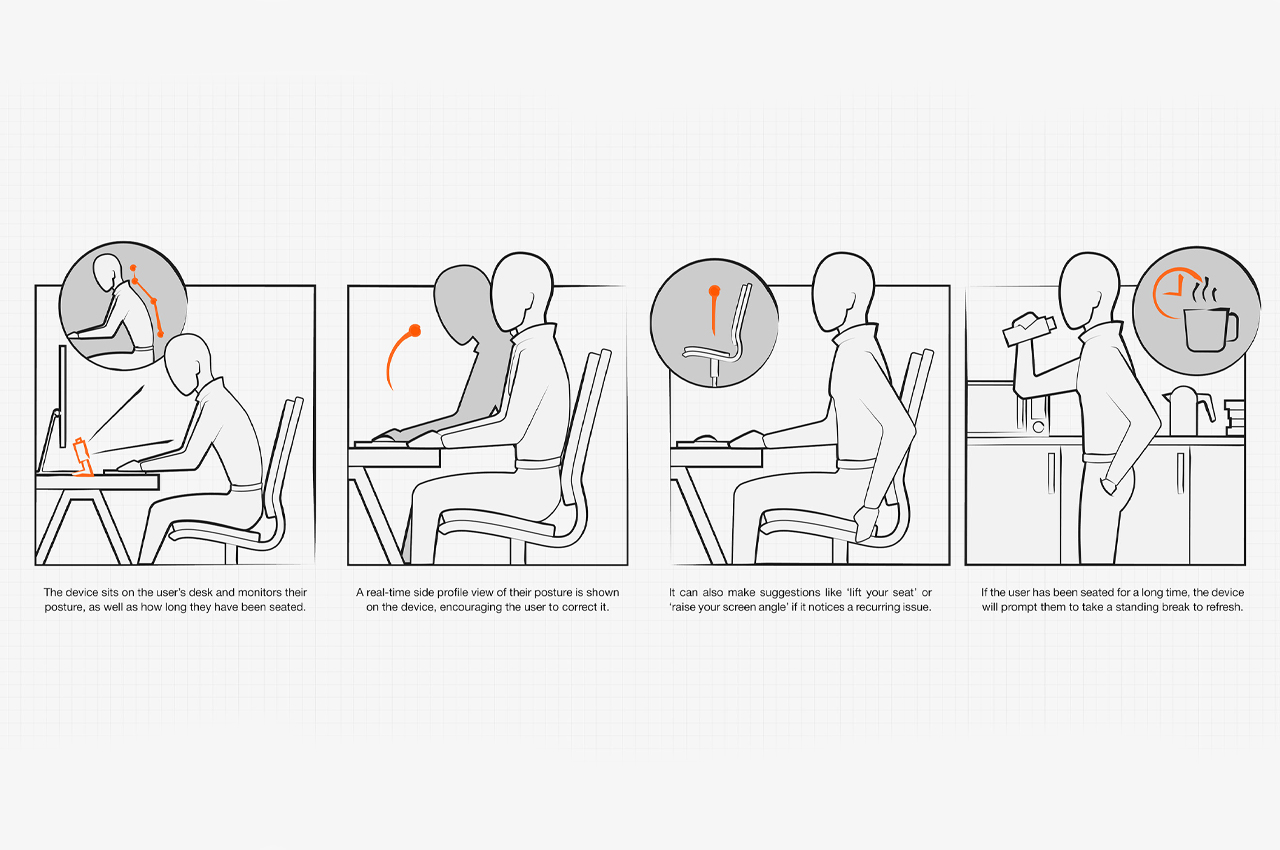
Being sedentary for long hours at a time, unfortunately, comes with the territory of the workday. It’s just the reality of it. As a result, workers suffer back pain and long-term spinal damage that arises from sitting too long in uncomfortable and unergonomic positions. Uplift comes in handy during those hours since it reminds users to stand up and walk around a bit when they’ve been sitting for too long.
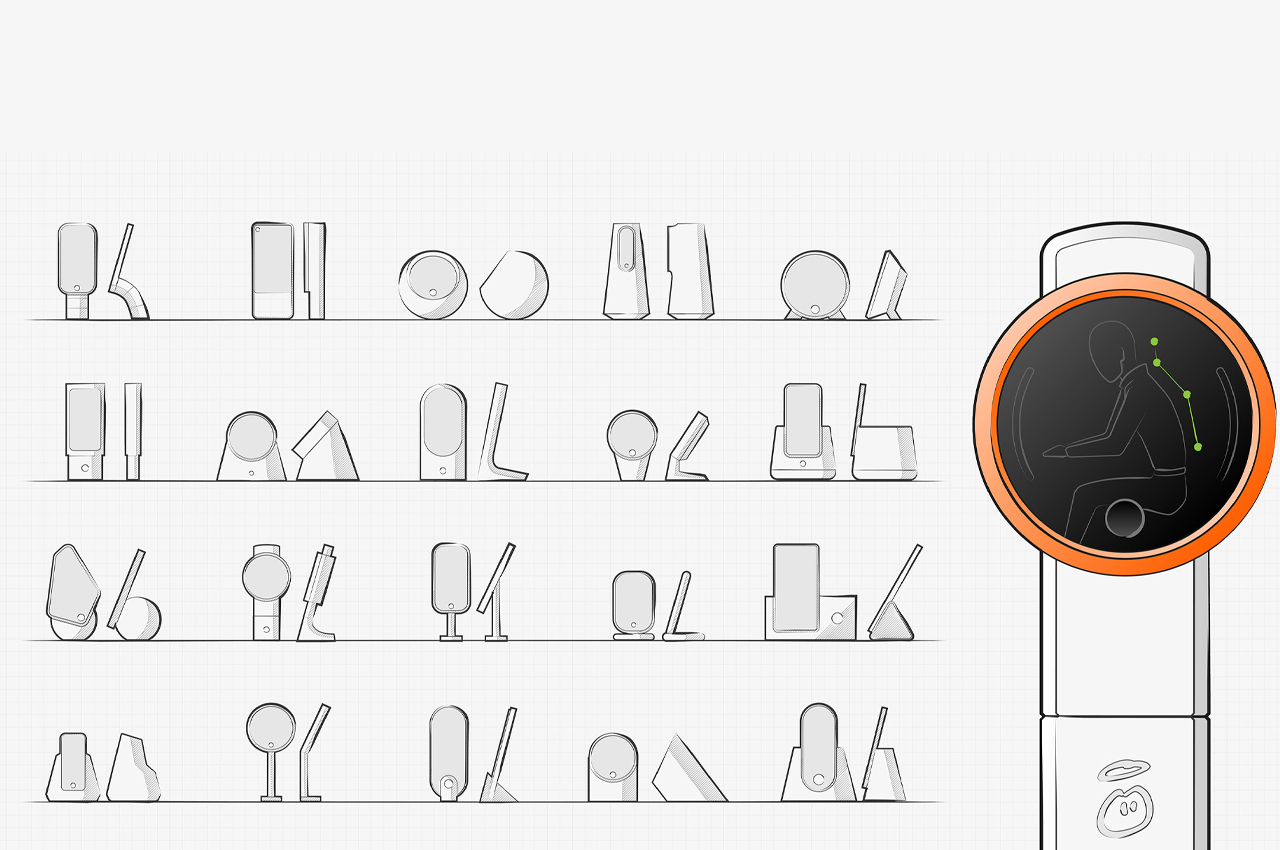

Choudhury created Uplift as a posture-monitoring accessory hub, “that sits at the user’s desk, encouraging them to reduce slouching and sedentary time. Dressed in soft-touch resin and given a slim profile, Uplift has a tactile appeal and portable size.


It does this with a real-time view of the user’s posture along with useful prompts and advice.” From the device’s main display, users can witness a real-time side profile of their spinal alignment as well as broadcast suggestions to ‘lift your seat,’ or ‘raise your screen angle.’